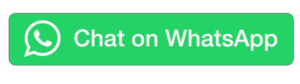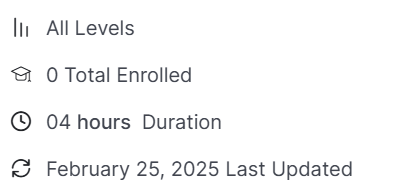Adobe Photoshop Mastermind
Categories: Digital Marketing

Course Info
About Course
Photoshop is a powerful tool that can greatly enhance the visual appeal of social media content and small business branding.
- Social Media Content Creation:
- Custom Graphics & Templates: Photoshop allows you to create custom graphics for posts, stories, and ads. You can design banners, quote images, and infographics that stand out on platforms like Instagram, Facebook, and LinkedIn.
- Consistency in Branding: Small businesses can maintain a consistent look and feel across social media platforms by using Photoshop to create templates with consistent fonts, colors, and logos.
- Resizing & Optimization: Photoshop offers features to resize images to the exact specifications required by different social media platforms, ensuring they look sharp and professional.
- Photo Editing: Use Photoshop to edit photos, remove backgrounds, adjust colors, and retouch images. You can create polished, eye-catching images that resonate with your audience.
- Creating Ad Designs: Photoshop is ideal for designing promotional materials like social media ads, Facebook covers, and Instagram ads, all of which can help promote sales and campaigns.
- Small Business Branding:
- Logo Design: For a small business, a unique logo is essential. Photoshop can help create professional-quality logos that reflect your brand’s identity.
- Business Cards & Stationery: Photoshop is great for designing business cards, letterheads, and other marketing materials, ensuring your business has a professional appearance.
- Website Design Mockups: If you’re designing a website, Photoshop can be used to create wireframes or mockups that showcase the layout and visual design before developing the site.
- Promotional Materials: Flyers, brochures, banners, and even e-book covers can all be designed with Photoshop. These materials help businesses in local marketing efforts or online promotions.
Tips for Small Businesses and Social Media:
- Templates: Save time by creating reusable templates for your social media posts. This ensures that your content is easily replicable and consistent with your brand.
- Batch Editing: Photoshop’s batch processing feature allows you to edit multiple images at once, which is handy when creating a series of posts or product images.
- Learn Basic Skills: Even if you’re not a professional designer, learning basic Photoshop skills like using layers, text tools, and filters can significantly elevate the quality of your content.
- Utilize Photoshop Plugins: There are many plugins available for Photoshop that can help automate tasks, add design effects, or even optimize images for faster loading times on social media.
Photoshop can be a game-changer for your small business, especially when paired with a consistent social media strategy. Its versatility and power allow you to create content that resonates with your audience and strengthens your brand presence.
What Will You Learn?
Lorem ipsum dolor sit amet, consectetur adipiscing elit. Ut elit tellus, luctus nec ullamcorper mattis, pulvinar dapibus leo.
Material Includes
- 4 hours on-demand video
- 4 articles
- 3 downloadable resources
- Full lifetime access
- Access on mobile and TV
- Certificate of Completion
These six points cover the essential skills to help you get the most out of Photoshop for both personal and business use.
Requirements
- No prior health knowledge is required or assumed
- A digital food scale will help but is not required
Audience
- Anyone wanting to learn the truth about dieting & meal planning
- Anyone with an open mind towards dieting