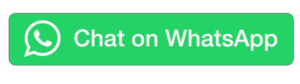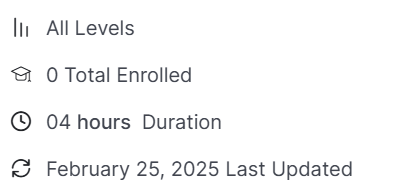Adobe Premiere Pro
Categories: Digital Marketing

Course Info
About Course
Here’s an overview of Adobe Premiere Pro in 6 key points:
Professional Video Editing:
Premiere Pro is used for high-quality video editing, supporting various formats and resolutions, including 4K and beyond.Multicam Editing:
It allows editing from multiple camera angles and synchronizing clips for complex, multi-camera shoots.Advanced Features:
Includes tools for color correction, audio mixing, special effects, motion graphics, and seamless integration with Adobe After Effects.Timeline-Based Interface:
Premiere Pro features a customizable, intuitive timeline that enables precise editing and organization of clips.Cross-Platform Integration:
It works seamlessly with other Adobe Creative Cloud apps like Photoshop, Illustrator, and Audition for a smooth workflow.Widely Used:
Premiere Pro is a go-to software in the film, TV, and digital content industries, trusted by professionals worldwide for its power and flexibility.
What Will You Learn?
In Adobe Premiere Pro, you’ll learn professional video editing techniques, including cutting, color grading, audio mixing, and applying effects to create polished video content.
Material Includes
- 4 hours on-demand video
- 4 articles
- 3 downloadable resources
- Full lifetime access
- Access on mobile and TV
- Certificate of Completion
These six points cover the essential skills to help you get the most out of Photoshop for both personal and business use.
Requirements
Here are the system requirements for Adobe Premiere Pro:
- Operating System:
- Windows: Windows 10 (64-bit) version 1909 or later.
- macOS: macOS Mojave (version 10.14) or later.
- Processor:
- Windows: Intel® Core™ i5 or equivalent (multicore).
- macOS: Multicore Intel processor, or Apple Silicon (M1 or later).
- RAM:
- 8 GB of RAM (16 GB recommended for better performance).
- Graphics Card:
- Windows: GPU with 2 GB VRAM (4 GB VRAM recommended for HD or 4K editing).
- macOS: Metal-capable GPU with 2 GB VRAM (4 GB VRAM recommended).
- Storage:
- 8 GB of free hard drive space for installation (SSD recommended).
- Additional storage required for project files and media.
- Display:
- Windows: 1280×800 display resolution (1920×1080 or higher recommended).
- macOS: Retina display recommended.
- Internet Connection:
- Required for software activation, updates, and cloud-based services.
These are the basic system requirements for Adobe Premiere Pro. For optimal performance, especially with 4K or complex video projects, a higher-end system is recommended.
Audience
- Anyone wanting to learn the truth about dieting & meal planning
- Anyone with an open mind towards dieting