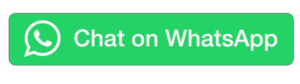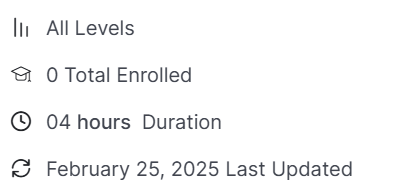Digital Marketing
Categories: Digital Marketing

Course Info
About Course
Digital marketing courses are designed to teach individuals the skills and strategies required to promote products or services using digital channels like websites, social media, email, and search engines. These courses can cover a broad range of topics, and often include practical, hands-on projects. Here are some key areas typically covered in digital marketing courses:
- Search engine optimization (Seo)
Techniques to improve website ranking on search engines.
Keyword research, on-page and off-page optimization, link building, and technical SEO.
2. Social Media Marketing
Strategies for leveraging platforms like Facebook, Instagram, Twitter, and LinkedIn for marketing.
Content creation, audience targeting, advertising, and analytics.
3. Content Marketing
Content creation, blog writing, video marketing, and how to distribute content effectively.
Understanding audience behavior and content strategies to attract leads.
4. Pay per Click Advertising.
Using paid ads (Google Ads, Facebook Ads) to drive traffic.
Budgeting, bidding, targeting, and analyzing ad performance
These courses can vary from short workshops to more comprehensive programs lasting several weeks or months, and they can be completed online or in person. The best course for you will depend on your specific needs and career goals.